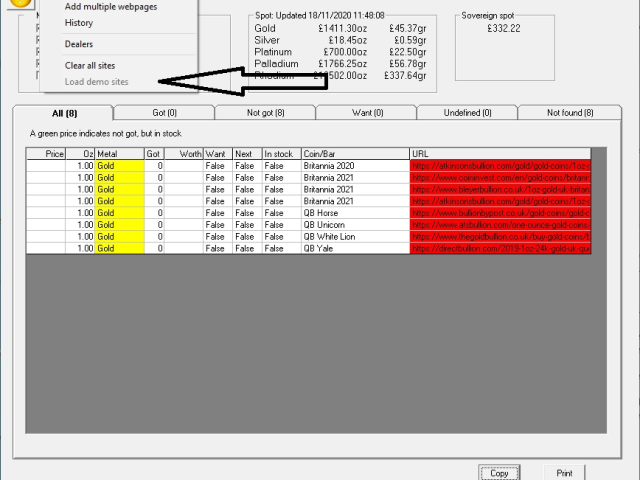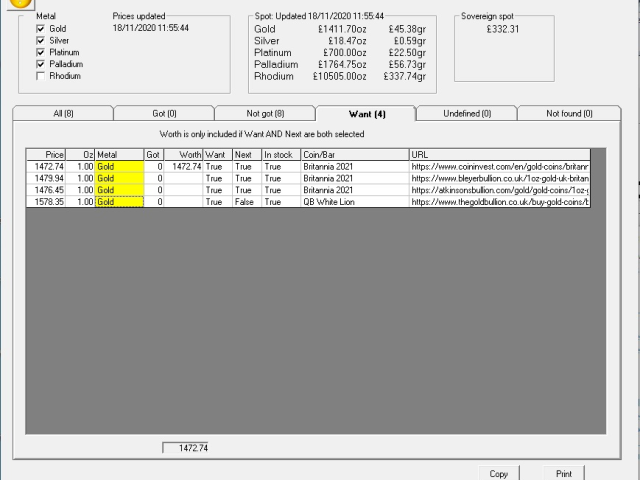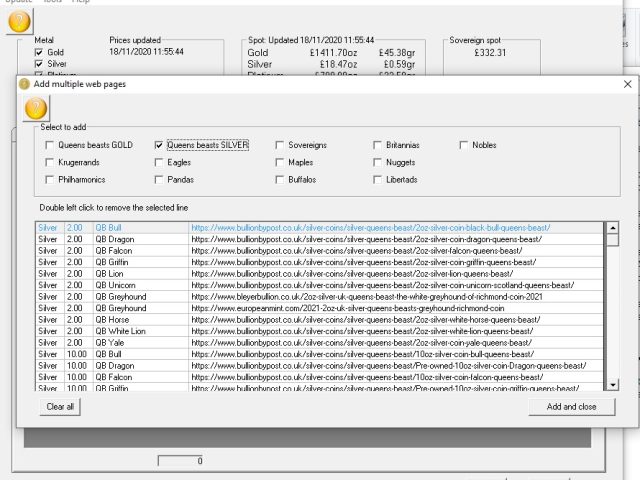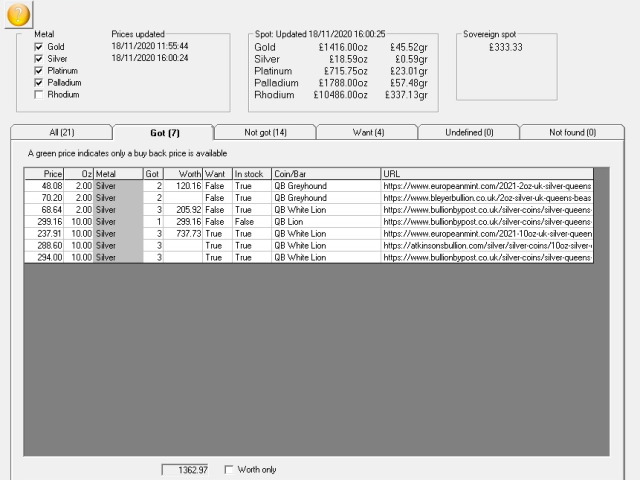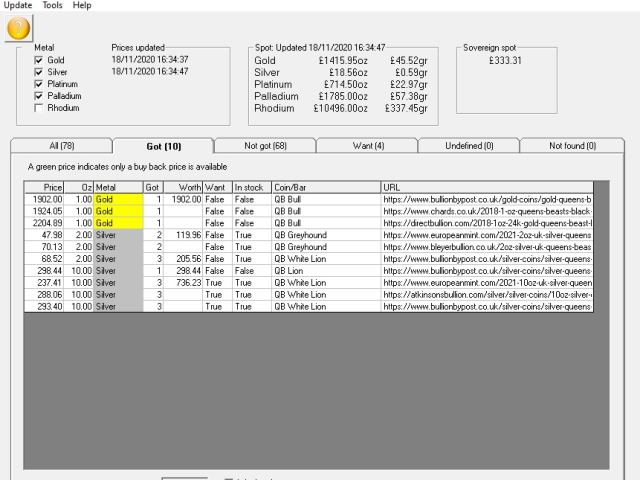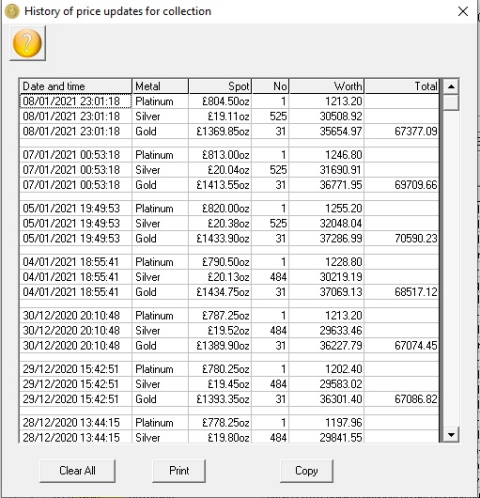Screenshot 1
Blank Start

This is how the software apears when first installed.
Screenshot 2
Add demo sites
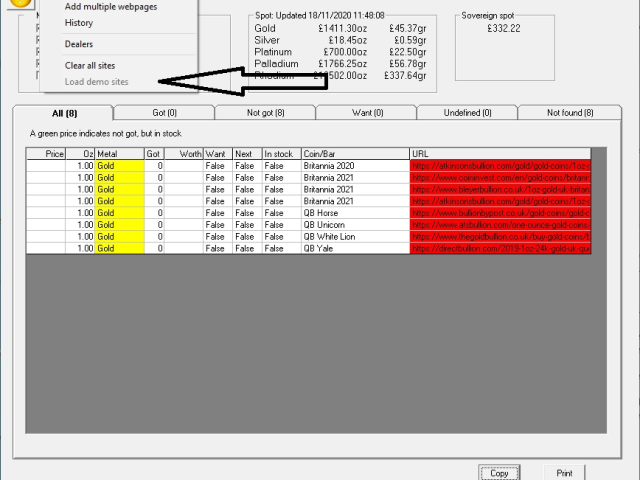
Add in some demo sites to try out the software.
Screenshot 3
Select want
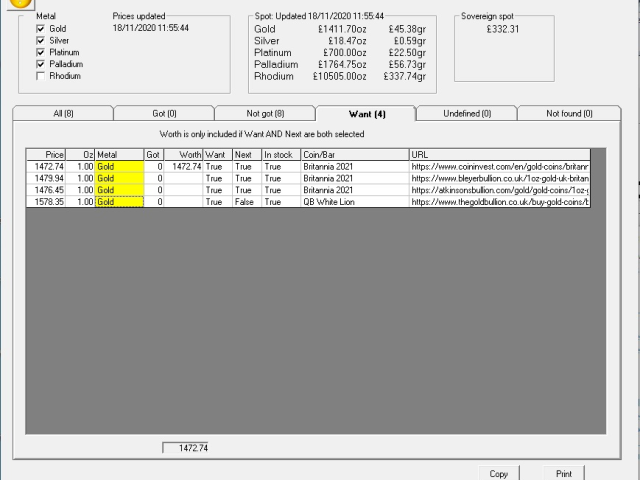
Selecting Want and Next, gives an indication of how much money needs to be put aside for these coins.
Screenshot 4
Add multiple queens beasts
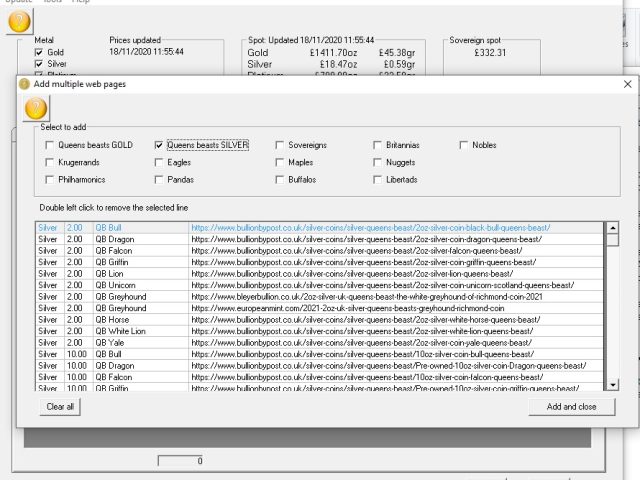
Use the Add multiple pages function to add all the silver queens beasts.
Screenshot 5
Update the prices

Update all the current prices from the various dealers.
Screenshot 6
Show some as in collection
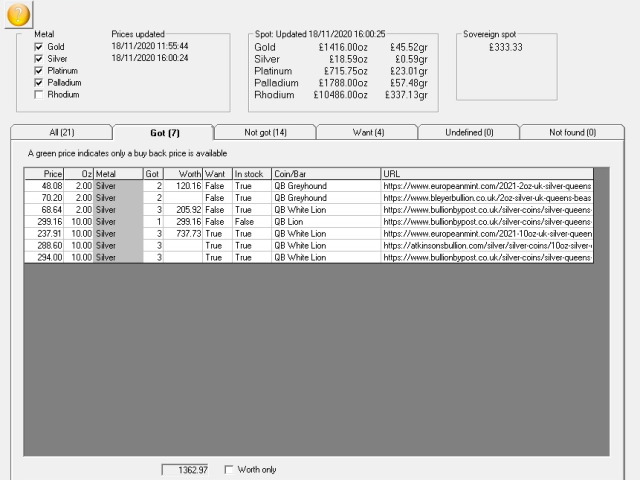
Add some coins into your collection. This now shows how much it would cost to buy these coins from dealers at their current prices.
Screenshot 7
Add in some gold
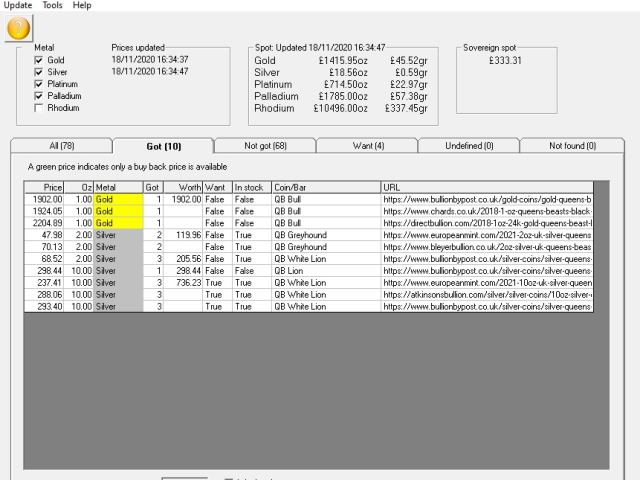
Add the QB 1oz Gold coin into your collection.
Screenshot 8
History of price updates
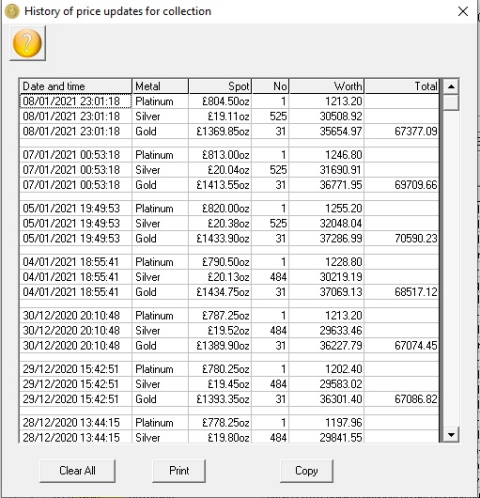
History of monitoring is kept. This example shows silver added and then the spot drops.